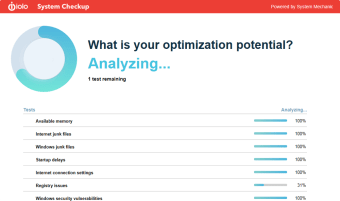Stay updated about your PC’s status
System Checkup is a free security system utility that enables you to diagnose your PC’s health in a few minutes. Developed by iolo, this handy tool features easy PC health checkups and the generation of personalized reports for your convenience—informing you of what errors you have and how to remedy them.
Like other PC health monitors, System Checkup offers in-depth information about the current system issues you have. However, it’s mostly just used as a scanner and cannot fix the issues it found by itself. You can either manually resolve them yourself or use its partner application, System Mechanic.
What is System Checkup?
System Checkup is a simple lightweight tool you can download to assess your computer system’s condition. From memory issues to security threats, the reports you get from this program widely encompass all areas of your PC software. It will even display file locations and URLs depending on the sections you expand for more details—although you can’t open them from the program window or copy these onto your Clipboard.
Using this tool is pretty easy. After installing, simply launch it, and it will automatically start analyzing your computer. This usually only takes a few minutes, but this will still depend on your PC’s speed and performance. After generating its report, you’re given the list of tests it has performed. There are 8 main tabs displayed: Available Memory, Internet Junk Files, Windows Junk Files, Startup Delays, Internet Connection Settings, Registry Issues, Windows Security Vulnerabilities, and Personal Passwords Stored.
On the left side of each tab’s name is an icon indicating its status. Either it’s a thumbs-up for no problems detected or a wrench icon for some fixing required. On the far right side of the tab’s names are their drop-down buttons to access more information on what the tool has found. You will get more details on the issues and advice on how to handle each of them—and you can even check each individual file or URL detected that has an error.
Is System Checkup safe?
However, the main drawback of System Checkup is that this is all it can do for you. After its analysis, you can click on the “Find out now” button, which answers the menu’s question of “What is your optimization potential?” However, this button opens up iolo’s System Mechanic program and nothing else. If you don’t have it, it will open a tab on your default browser to let you buy the software. You can’t print or download the report via the program window.
System Mechanic has its own built-in scanner, so you actually don’t need to get System Checkup separately just to make it function. The upside to this, though, is that you can use this system analysis tool’s information to manually repair your PC’s problems using your preferred PC tune-up software. This lightweight utility is pretty quick and accurate in spotting causes of performance slow-down and instability—allowing you to boost your computer’s speed and responsiveness and lessening any bouts of crashes or freezing.
A necessary tool in your arsenal
All in all, System Checkup is a convenient little tool to have if you want comprehensive reports on your computer’s condition. While it doesn’t have a lot of extra functionality outside of this, it works well with any of System Mechanic’s versions and is even useful for other similar programs. Its information is detailed and in-depth, letting you decide how to best repair the error items found.